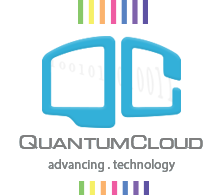To create a carousel slider a video as background all you need to do is add a video from Video Settings tab.
For Youtube Video you will need to add the Video ID from the youtube link. A normal youtube video link is like this: https://www.youtube.com/watch?v=NL88kFnAD9s . You will need to enter just the last part which is NL88kFnAD9s in this case.
With the pro version you can also upload a custom video and show that or use a video from Vimeo!
Once you do that you can just create normal slides that will be shown in carousel modes.
Please note that when a Video is used as background it will show on top of any background image or color.
Please check this video tutorial for more details: