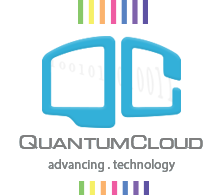This chatbot comes fully ready to use with English language. But you can very easily and quickly make it to work with almost any languages. Follow these steps:
From the Bot Settings:
- Go to the Language Center and translate all the languages from English to your chosen one
- Do the same for the FAQ builder
From DialogFlow Console:
- Create a new agent
- Select your chosen language from the agent settings. Make sure that there is ONLY one language selected. Delete English as that is usually selected by default.
- Import the Agent file available from the AI settings tab
- Go to Dialogflow intents and find the premade intents we create like catalog, featured etc.. Do NOT change the intent names. Just go inside the intents and change the Training Phrases from English to your language
That should be all that is necessary!