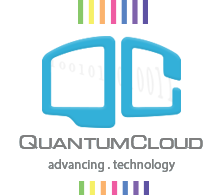- Download Simple Link Directory WordPress Plugin to your computer.
- Extract the Plugin zip folder.
- Read through the “readme” file thoroughly to ensure you follow the installation instructions.
- With your FTP program, upload the Plugin folder to the wp-content/plugins folder in your WordPress directory online.
- Go to Plugins screen from your WordPress backend and find the newly uploaded Plugin in the list.
- Click Activate to activate it.